How to Order
Placing an order using Secure On-line Ordering
Step 1: As you browse through JHats when you find a product you want, click on "add to cart" button.
Step 2: Each time you add a product, you will be shown all the items in your cart. Once you have selected all your purchases, proceed to checkout by clicking “View Cart.”
Step 3: At the JHats checkout, you will be asked to complete the billing and shipping information. All information you input in on this page is on a secure server for your safety and privacy. At this point, you can safely enter your credit card information.
Step 4: Submit your order by confirming the last page of check-out.
Ordering via Phone or Fax
Orders can be called into the office directly at the numbers below.
PHONE
Toll-free within the USA: 1-800-233-4690
Domestic or International Calls: 570-342-7887
If you prefer to fax us your order, you can place products in your shopping cart online and continue through checkout. Print your order and fax it to us at the numbers below.
FAX
Toll-free within the USA: 1-800-882-5428
Domestic or International Faxes: 570-342-7454
Calling in your credit card number
You can still use your credit card even if you prefer not to submit your credit card information through the Internet. When checking out, you can check the option to "complete order by phone" on the "payment" screen. Then you can call us to give us your credit card number to place your order.